Release date
- August 18th, 2025
Download links
New features
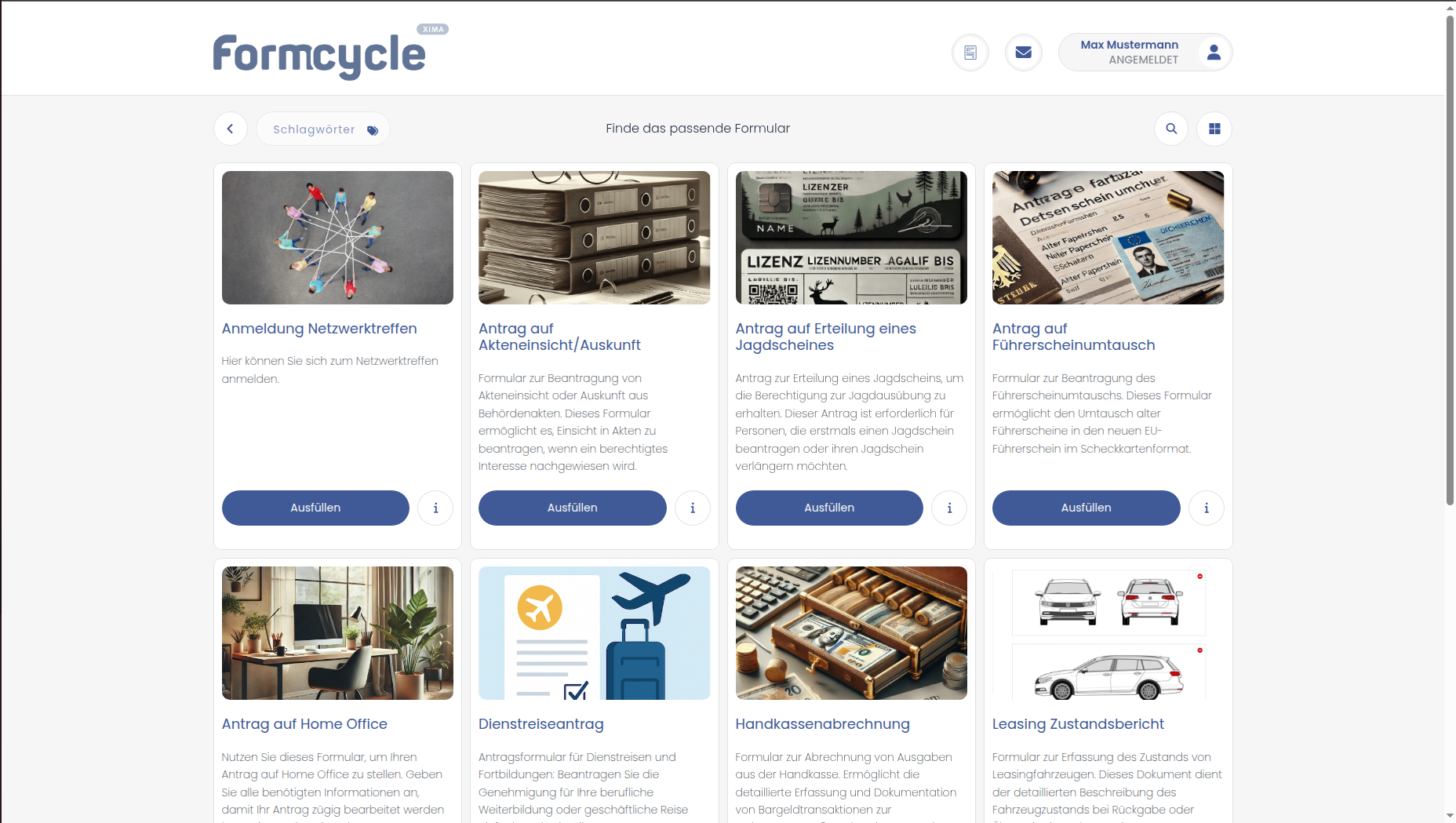
User portal
The new user portal allows applicants to find relevant application forms quickly. Once they find the relevant form, they can open it easily and file the application. Once submitted, the portal allows users to keep track of all their pending applications and check out the current status of each filed application. When the responsible officer notices an issue with the application, they can communicate with the applicant directly to resolve the issue.
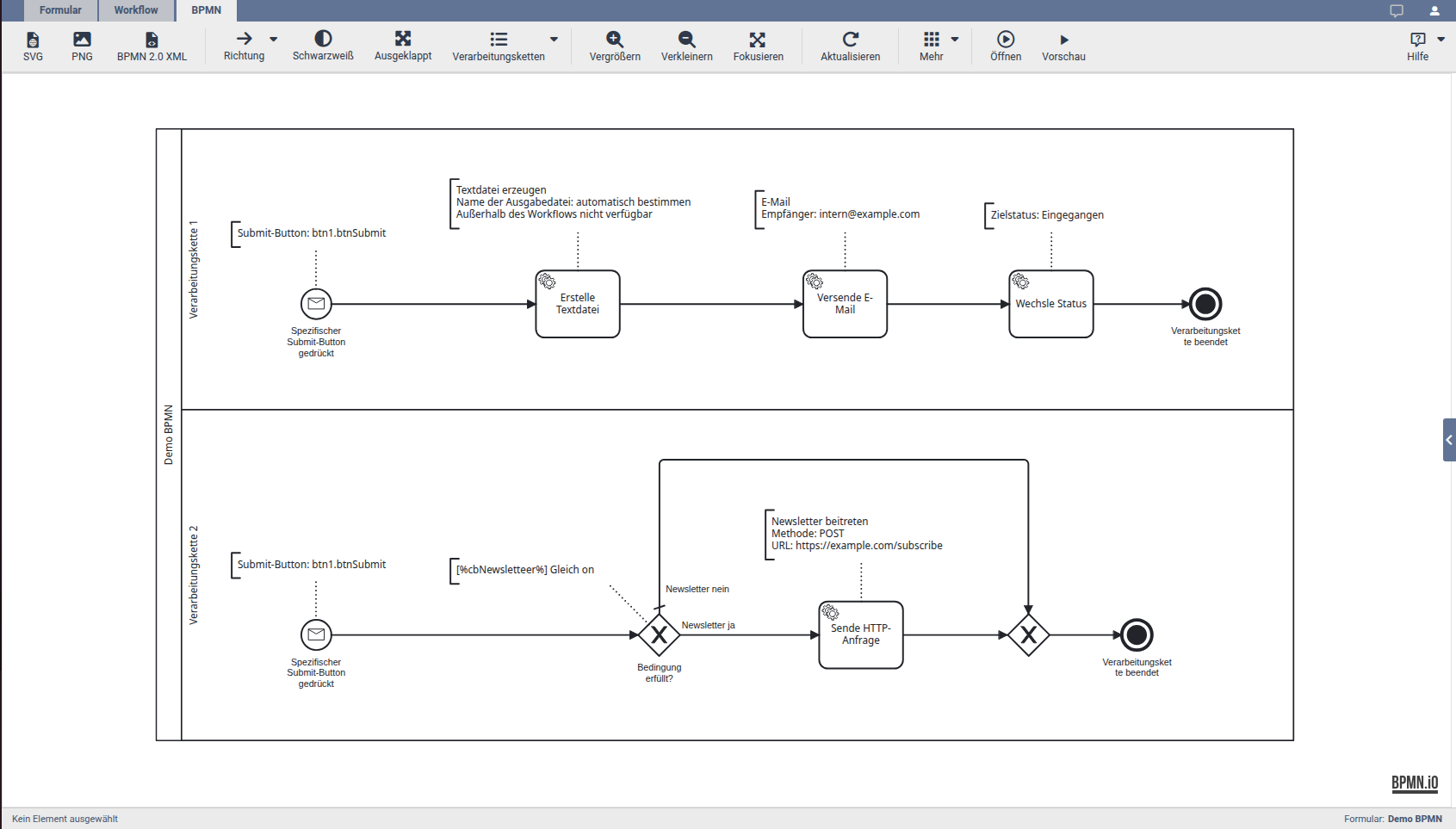
BPMN export
The new BPMN export features lets you export the workflow of forms as a BPMN 2.0 diagram. You can save and download the diagram either as an image file; or as a standards compliant BPMN 2.0. XML file. If you use other tools that also support BPMN, you can import the downloaded XML file in those tools, e.g. to edit it further or embed it within a larger process. The exporter also offers various layout options that let you adjust the diagram according to your preferences.
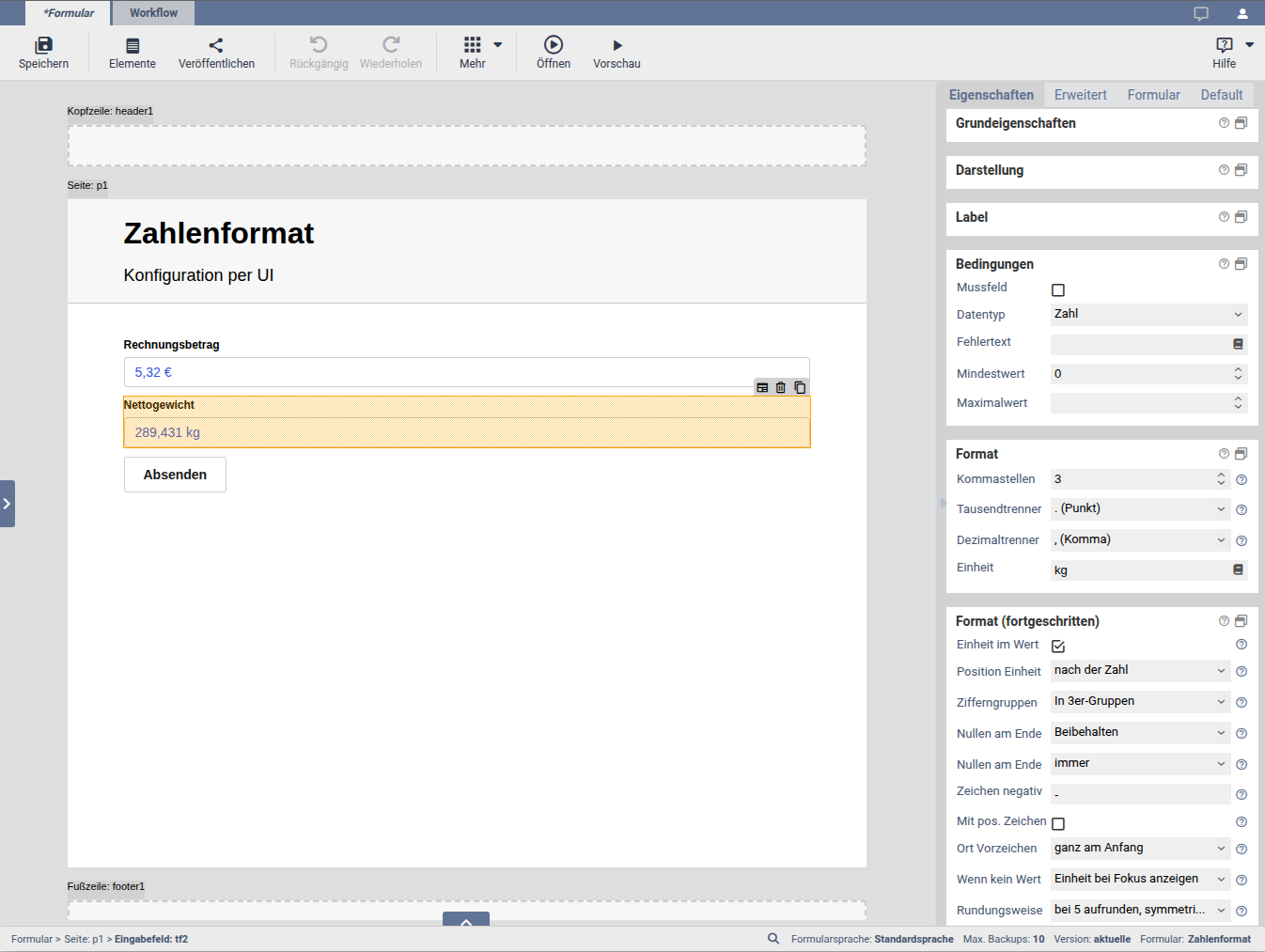
Number format
The new data type "number" lets you configure the number format directly via the form designer. Previously, you could only configure the number format either via custom JavaScript code or via special data attributes.
Other data types such as "positive whole number" or "money" have been deprecated and should not be used in new forms anymore. They are still supported, but you should consider migrating to the new data type. In addition to the number format, the new data type also allows you to configure other settings such as the unit or the minimum and maximum allowed value.
Small features
- When uploading image files in a web form, formcycle now automatically removes EXIF metadata from the image files. EXIF metadata may contain various privacy-related pieces of data, such as the GPS coordinates where the picture was taken.
- When uploading images files in a web form, formcycle now automatically adjusts the orientation of the image according to the orientation settings in the EXIF metadata.
- CSV data sources now let you retrieve the data from a configurable URL. When enabled, you cannot edit the data manually anymore. You can also configure the interval that controls how often formcycle checks for updates.
Changes
- The current order column of form records in the inbox nows gets saved in the user's profile settings.
- To avoid timing issues when using the OIDC login service for the new user portal, you must set the settings "token expiration advanced" to a value of 5 seconds or greater. The backend configuration page now displays a warning when the value is smaller and the user portal feature is enabled.
- Increase the default value for the validity period for invitations when inviting a user to a client from 1 day to 14 days.
- Updated the autonumeric library to the current version. This version does not offer a JQuery wrapper anymore. To preserve compatiblity with existing forms, formcycle provides a wrapper for $(...).autoNumeric(). This wrapper is deprecated, we recommend using the new number format API $.xutil.numberFormat.
Fixes
- Fix an issue with the character encoding of form field values upon submit that occured when the form was embedded via AJAX into a third-party page that did not use the UTF-8 character encoding.
- Fix an issue when importing forms that could result in references of existing forms being lost, such as a client file or counter referenced in the workflow of an existing form.
- Performance optimization for database queries that also reduces the likelyhood of database deadlocks.
- Properly apply the configured form theme to the double opt-in response page.
- Fix error when displaying the double opt-in response page for forms that use the old workflow engine.
- Various smaller UI adjustments and fixes.
For plugin developers
- When you implement the plugin interface IPluginActionServlet, you can now access the currently signed in backend user and web form user separately, see IPluginServletActionParams#getWebFormUser and IPluginServletActionParams#getBackendUser.
- All workflow plugins (node and trigger handlers) must now provide an instance of a BPMN modeler via ITriggerHandler#getBpmnModeler and INodeHandler#getBpmnModeler. If you make use of certain abstract classes, we provide a default implementation that may or may not suit your needs. that You should check how your workflow element is represented in the BPMN diagram and if needed, implement the required logic to model your workflow element properly.
Was this article helpful?
That’s Great!
Thank you for your feedback
Sorry! We couldn't be helpful
Thank you for your feedback
Feedback sent
We appreciate your effort and will try to fix the article
